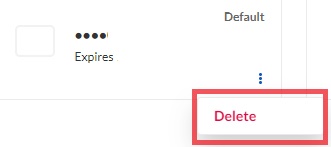You can add or delete your credit/debit card by following the below steps.
Add via app
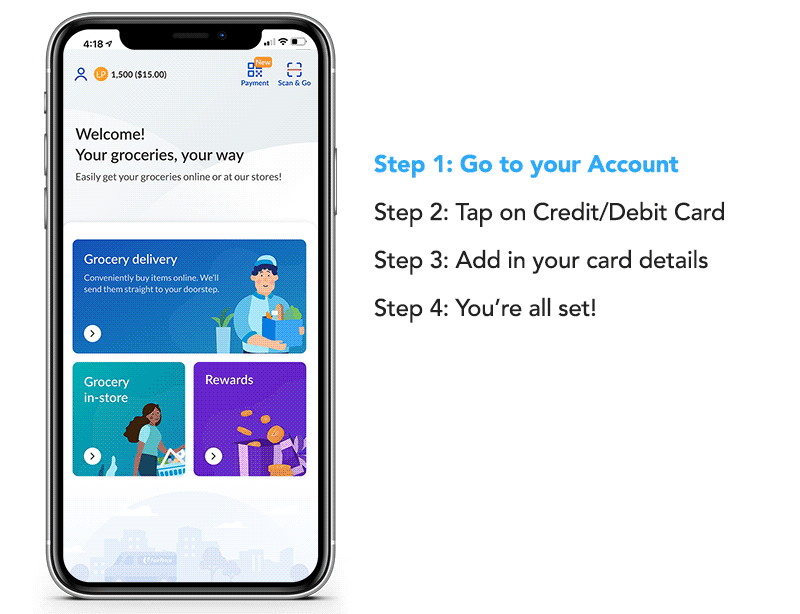
Delete via app
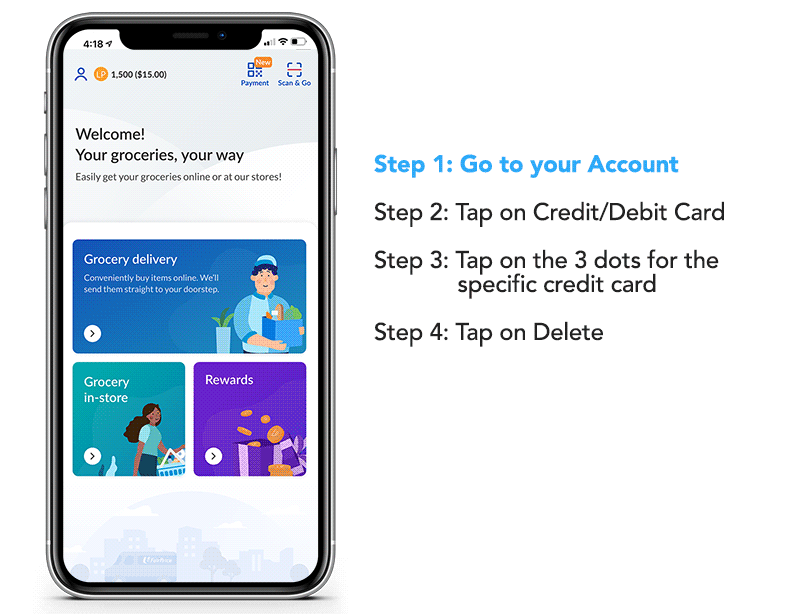
Via desktop
1. Click on "Account"
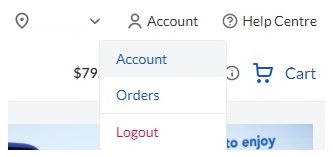
2. Click on "Payment" and "Add payment method"
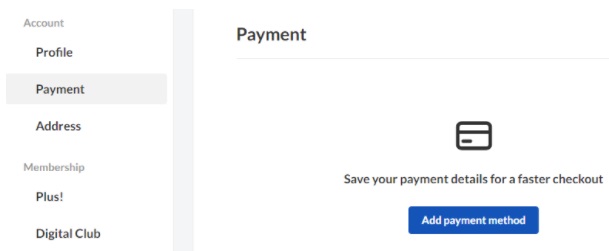
3. Enter your credit/debit card details and click "Add Card"
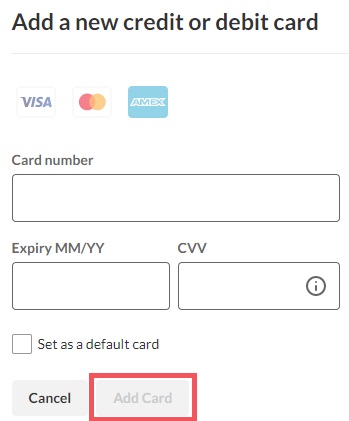
4. You can remove by doing a mouse over on the 3 dots for the specific credit card and click "Delete"