If you are asked to verify or reconnect your Link membership which is previously connected to your FairPrice account, you will see notifications on your account.
To verify or reconnect your Link account:
On FairPrice Group app
- Open the FairPrice Group app.
- Tap profile icon on top-left of screen
- Under “Membership”, select Link.

a. You’ll be asked to confirm whether you want to connect to the Link account that matches your FairPrice account.
b. If we are unable to find a Link account that matches your FairPrice account, you will be asked to connect to a new Link account by joining a Link membership instead. If you are already an existing Link member, select I have an existing Link membership and enter the details registered to your Link account.
On Mobile Web or Desktop
- Login to your FairPrice account.
- At the top of your screen, click on Account.
- On the side bar under “Membership”, select Link.
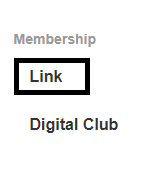
4. Click Verify your Link membership.
You’ll be asked to confirm whether you want to connect to the Link account that matches your FairPrice account.
a. If we are unable to find a Link account that matches your FairPrice account, you will be asked to connect to a new Link account by joining the membership instead.
b. If you are already an existing Link member, select I have an existing Link membership and enter the details registered to your Link account in order to connect it to your FairPrice account.