To further safeguard your online purchases, our payment partners have introduced an upgraded security patch for the order checkout process.
With this recent security patch, your internet/ browser settings may not be compatible with the new requirements. Please update the settings on your default browser with the following steps:
Internet Explorer
1. From the IE browser, select Tools, and click Internet Options.
2. Under the Advanced tab, scroll to the bottom.
a. Ensure that all 3 boxes are selected:
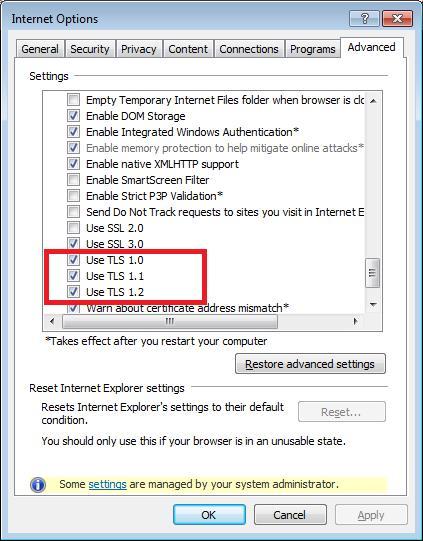
Safari
Apple has released Security Update 2014-005 which removed the SSL vulnerability. For instructions on how to download and install this patch, please visit: https://support.apple.com/en-us/HT203107
Once the patch has been installed, no further action is needed.
Mozilla FireFox
1. Please ensure that you have upgraded to Firefox version 34 or above. This will disable SSL3 as default setting.
2. As an alternative, you can follow the steps below:
a. After launching the Mozilla browser, enter the text “about:config” in the search or enter address field.

b. Follow the prompts until “security.tls.version.min” is offered as an option.
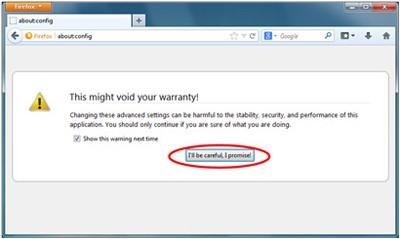
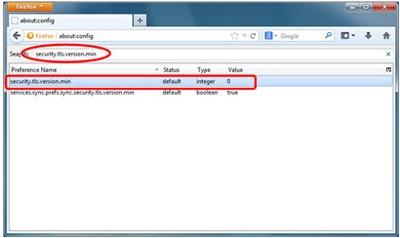
c. The original value for this should be “0”. Please update it to a value of “1”. This will ensure that the TLS 1.0 is the minimum required protocol version
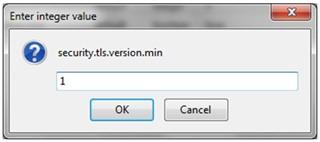
Google Chrome/Chromium (Windows)
1. Please upgrade your Chrome browser to version 40 or above. This will disable SSL3 as a default setting.
2. To update this setting manually, please configure the settings of your browser as shown below:
a. On the Google Chrome shortcut, right click and then click on “Properties” followed by “Shortcut” tab
b. At the end of the target line, input the following, to ensure the usage of TLS 1.0 or above, --ssl-version min=tls1:
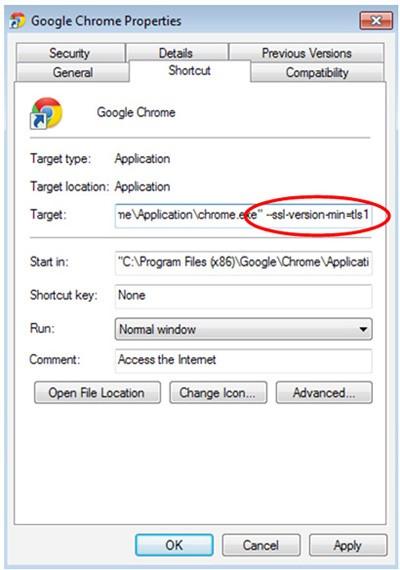
Google Chrome (Mac OS X)
1. Please upgrade to the latest Chrome version 40 or above. This will set the SSL3 as disable by default.
2. To update this manually, please follow the steps below:
a. Open the AppleScript editor found in /Applications/utilities and enter “do shell script "open '/Applications/Google Chrome.app' --args --ssl-version-min=tls1”. This will ensure the usage of the TLS version 1.0 as a minimum setting.
b. Then save it as an Application, and Add it to the Dock.
Opera
1. Please update your browser to the latest version of Opera (Opera 12). This will disable SSL3 as a default setting.
2. To update the setting manually, please follow the settings below:
a. Press Ctrl + F12.
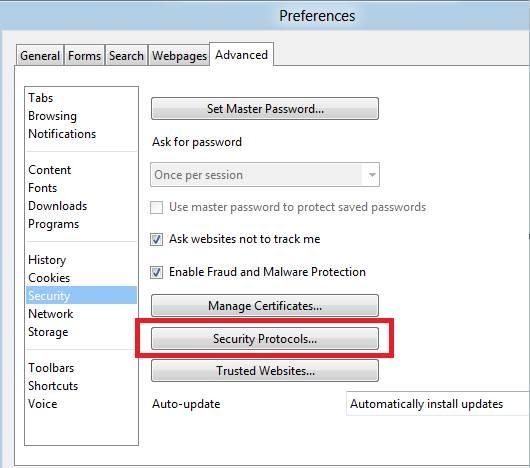
b. Find and Select “Advanced” tab, and select “Security” on the left menu
c. Find and Select “Security protocols” d. Deselect the “Enable SSL 3” option.
If this issue persists, please contact us here or at 63805858. Thank you.